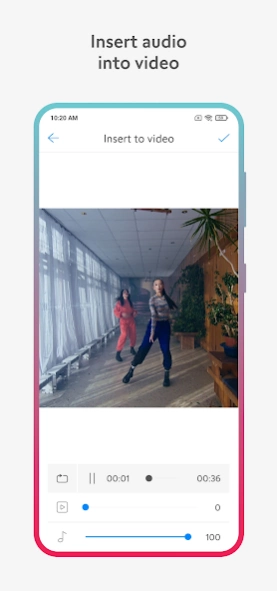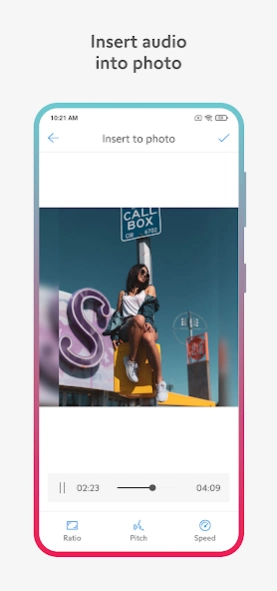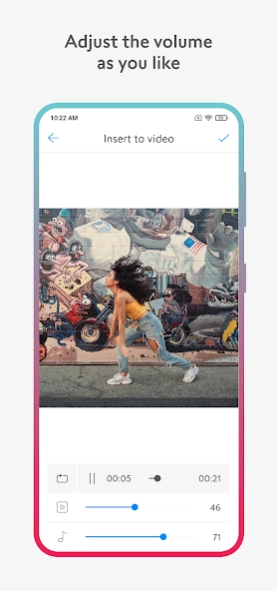Add Audio To Video & Editor 22.04.20.24
Free Version
Publisher Description
Add Audio To Video & Editor - Add audio to video and add music to pictures, mix and edit audio with ease!
✨ With the Fastest Add Audio To Video app, you can merger audio, extract video audio and convert video to MP3 with many options in a few seconds. You can extract high quality mp3 songs from video fast. Now it's very easy to change audio of any video files, just select video and audio and add music on video, add voice to video in all ways possible.
This app helps you easy to add audio to videos, insert music into images, or extract audio from videos. As a result, you can change the sound of any video, add another audio to the video or convert the video to MP3 format.
✨ Now it's very easy to change audio of any video files, just select video and audio and add music on video, add voice to video in all ways possible.
Main features of Add Audio To Video & Editor:
️🎵 Add music videos and mute the original sound.
️🎵 Add music into videos and keep the original sound.
️🎵 Loop music added to the end of video.
️🎵 Insert music into images.
️🎵 Mix MP3 files into MP4 files.
️🎵 Convert MP4 to MP3.
️🎵 Remove the unwanted parts by trimming and cutting in this music & video ediort
️🎵 Add Audio to Video app breathes life into your visual stories by effortlessly adding background music, turning simple videos into captivating experiences
️🎵 Extract audio from video.
️🎵 Adjust the volume for the video.
️🎵 Turn off the original audio of video.
️🎵 Cut the video before inserting music.
️🎵 Cut music before inserting into the video.
️🎵 Support all popular video formats.
️🎵 Audio to Video Converter app: Turn video into audio, you can listent to it anytime, anywhere
️🎵 Convert mp4to wav: Effortlessly transform your video files into high-quality audio tracks for diverse uses
️🎵 Make a Picture Video: Compile your favorite images into a stunning video montage, complete with your choice of audio to enhance the storytelling.
Other highlights of Add Audio To Video & Editor:
Dive deeper into the Add Audio to Video app, where you'll discover a suite of powerful features designed to enhance your videos beyond just adding music, from precise audio timing adjustments to blending original audio with your chosen tracks for that perfect auditory experience. Let's explore together.
️🎵 With only one touch, you can stop, pause or restart the recording.
️🎵 Add Audio To Video & Editor is also a powerful audio cutter and ringtone maker. It is designed for video to audio editing, cutting, sharing and set as ringtone or notification sound.
How to insert music into video?
- Just select video from your video gallery.
- Then select audio file for add to video. You can search for your favourite song & discover original covers. And add music to video for free.
- This Add Audio To Video & Editor app allows customisation. So, you can also do audio editing like trimming audio or applying filters such as fade-in or fade-out.
- Adjust volume for video and new added sounds.
- Watch preview of newly created video.
- Finally save the new video and you're done.
How to insert music into photo?
- Just select image from your photo gallery.
- Then select the audio file to add to the image.
- Adjust pitch and speed for audio.
- Watch preview of newly created video.
- Finally save the new video and you're done.
How to extract music from video?
- Just select video from your video gallery.
- Choose the time to extract the music.
- Click Save and you're done.
🌟 Add Audio to Video encapsulates the essence of a versatile sound editor, merging functionalities like WavePad Sound Editor with the ease of adding and manipulating audio tracks in video projects. Whether you're aiming to remove audio from video, convert mp4 to mp3, make a ringtone, or simply enhance your video with epidemic sound, this app provides a one-stop solution for all your audio editing needs.
Do you like this app? Please leave your reviews and suggestions, it will help us to improve this app in the next versions! Thank you!
About Add Audio To Video & Editor
Add Audio To Video & Editor is a free app for Android published in the Video Tools list of apps, part of Audio & Multimedia.
The company that develops Add Audio To Video & Editor is Desa Mobi. The latest version released by its developer is 22.04.20.24.
To install Add Audio To Video & Editor on your Android device, just click the green Continue To App button above to start the installation process. The app is listed on our website since 2024-04-21 and was downloaded 4 times. We have already checked if the download link is safe, however for your own protection we recommend that you scan the downloaded app with your antivirus. Your antivirus may detect the Add Audio To Video & Editor as malware as malware if the download link to com.desa.audiovideomixer is broken.
How to install Add Audio To Video & Editor on your Android device:
- Click on the Continue To App button on our website. This will redirect you to Google Play.
- Once the Add Audio To Video & Editor is shown in the Google Play listing of your Android device, you can start its download and installation. Tap on the Install button located below the search bar and to the right of the app icon.
- A pop-up window with the permissions required by Add Audio To Video & Editor will be shown. Click on Accept to continue the process.
- Add Audio To Video & Editor will be downloaded onto your device, displaying a progress. Once the download completes, the installation will start and you'll get a notification after the installation is finished.